如何分析找不到入口点DLLRegisterServer故障
当碰到找不到入口点DLLRegisterServer故障问题时,该如何处理呢?可以参考以下步骤。材料/工具
电脑方法
步骤1
使用【win+r】调出运行窗口,输入【regedit】按下回车键;
步骤2
在【注册表编辑器】左侧依次展开“HKEY_CURRENT_USER\Software\Microsoft\Windows\CurrentVersion\Run ”。
步骤3
在“Run”项右侧查看是否有对应名称的项;
步骤4
鼠标右键该项,将其删除重新启动电脑即可。
方法2
步骤1
使用【win+r】调出运行窗口,输入【msconfig】按下回车键;
步骤2
点击“启动”选项卡,如果有错误提示中提到的“XXX.dll”的的启动项就将其前面的勾去掉,点击“应用”并确定,在弹出的框中点击“退出而不重新启动”。
声明本文系本人根据真实经历原创,未经许可,请勿转载。
因为计算机中丢失OCI.dll尝试重新安装该程序以解决此问题
计算机在安装wamp环境下php运行时出现:无法启动此程序,因为计算机中丢失OCI.dll尝试重新安装该程序以解决此问题的问题,主要原因是php中的配置文件错误造成的:具体方法如下:
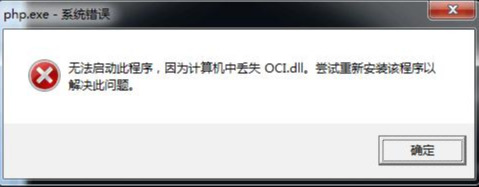
错误图片
如果提示是计算机中丢失libcs.dll
1、首先在网上下载oci.dll文件;区分你的系统是32位,还是64位,请下载相应版本的文件。
2、如果把下载好的oci.dll文件放到我的电脑系统文件夹中,“C:\Windows\System32”这个目录下;
3、打开电脑运行窗口,win键+R出现运行窗口,在里面输入regsvr32空格oci.dll。
4、接着如果出现:模块"oci.dll"已加载,但找不到入口点DIIRegisterServer。请确保"oci.dll"为有效的DLL或OCX文件,然后重试。如下图:
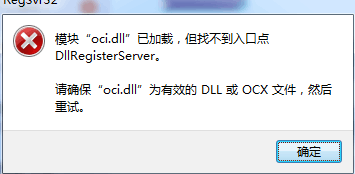
错误提示
解决办法如下:
只要将php.ini配置文件中将相关的oci注释到即可,将代码首行加入分好。
;extension=php_oci8.dll;extension=php_oci8_11g.dll;extension=php_pdo_oci.dll
注释下面这行
;extension=php_sybase_ct.dll
其他的则同此方法
php出现以下错误cannot find module (ip-mib)
cannot find module (ip-mib): at line 0 in (none) cannot find module (if-mib): at line 0 in (none) cannot find module (tcp-mib): at line 0 in (none) cannot find module (udp-mib): at line 0 in (none) cannot find module (snmpv2-mib): at line 0 in (none) cannot find module (snmpv2-smi): at line 0 in (none) cannot find module (ucd-snmp-mib): at line 0 in (none) cannot find module (ucd-demo-mib): at line 0 in (none) cannot find module (snmp-target-mib): at line 0 in (none) cannot find module (snmp-view-based-acm-mib): at line 0 in (none) cannot find module (snmp-community-mib): at line 0 in (none) cannot find module (ucd-dlmod-mib): at line 0 in (none) cannot find module (snmp-framework-mib): at line 0 in (none) cannot find module (snmp-mpd-mib): at line 0 in (none) cannot find module (snmp-user-based-sm-mib): at line 0 in (none) cannot find module (snmp-notification-mib): at line 0 in (none) cannot find module (snmpv2-tm): at line 0 in (none)
解决方法:
将php.ini中
注释掉或者是删掉 extension=php_snmp.dll。







